What’s new in SharePoint Online Preview tenant administration (Office 365)?
Posted
Monday, July 16, 2012 5:22 PM
by
CoreyRoth
As you might have heard by now, Office Preview was released today and I wanted to share some of the great new features available in SharePoint Online. I wanted to start a series of posts telling you about great things you can try. To limit the scope of this first post, I decided to focus on tenant administration. This isn’t meant to be an exhaustive list, but it gives you a nice list of things to go try.
To get to tenant administration, simply go to the <yourdomain>–admin.sharepoint.com address just like you do in the release version of Office 365. You can also get there from the new Admin –> SharePoint link from your portal administration page.
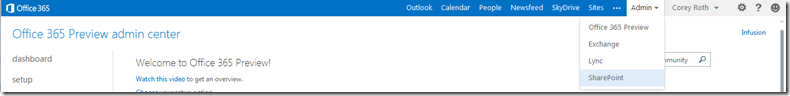
Aside from the updated look, the first thing you might notice is that you are taken directly to the Site Collections page.
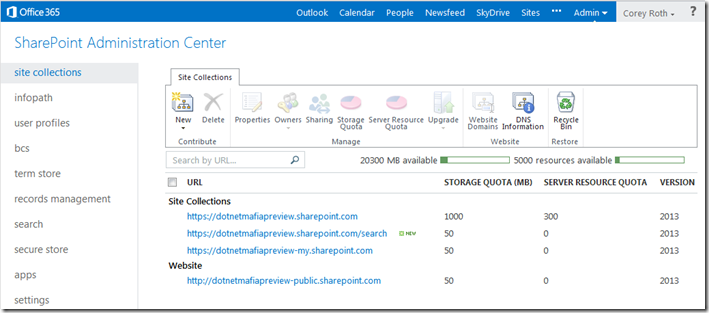
On an Enterprise site now, it automatically creates a public site collection for you (along with one for Search). You might notice that you see a version number (2013) along with an Upgrade button in the ribbon. This is to allow you to upgrade sites from the 2010 experience to the 2013 experience on a per-site collection basis. These options don’t really do anything in this case since the entire web application is provisioned as a new 2013 application.
Along the left navigation, you will see both old and new menu options. The most noticeable being records management, search, and apps. The BCS page also changed slightly with some new settings for configuring connections for use with Apps. More on that in the future.
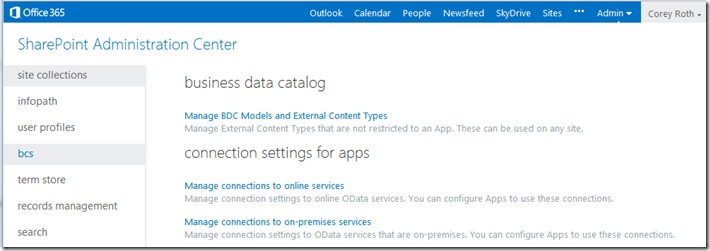
SharePoint Online brings us the ability to do some records management now. That means we can use that page to configure Send To Connections for a Records Center.
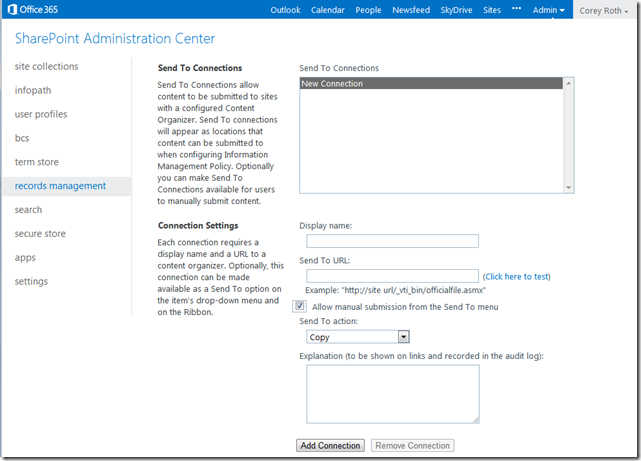
The new Search settings are of course my favorite new option in SharePoint Online. We have the ability to alter the search schema, configure result sources, view usage reports and more. I’ll be posting several articles on search in the near future because there is a ton of cool things coming there.
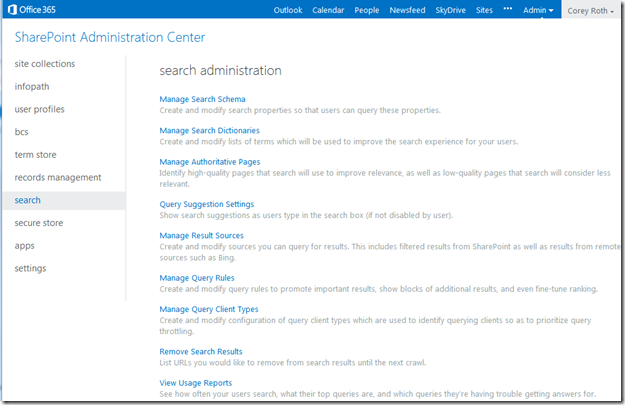
You have probably heard about SharePoint apps by now. This page lets you manage them at a tenant level. There is a ton more to talk about here in the future.
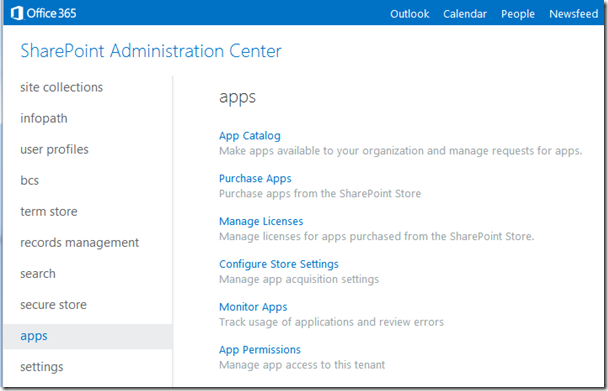
Lastly, the new Settings page gives us the ability to disable external user sharing (now on by default), tweak experience settings, turn on IRM, and use the new Start a Site feature (which I need to figure out).
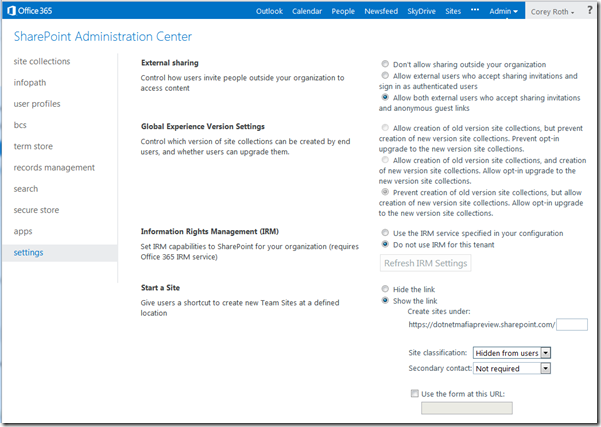
That’s just a quick run-down of some of the new things in tenant administration. Of course, SharePoint Online itself has a bunch of new things too which I’ll cover soon.
Your call to action is to sign up for a new Office 365 Preview account today. Personally, I recommend using the Enterprise version to get all of the bells and whistles. This is a great way to get started with the new features in SharePoint Online. You might be surprised at the level of feature parity now between the cloud and on-premises. Try it out today!