Dealing with that pesky SharePoint server in another time zone
Posted
Wednesday, November 16, 2011 4:17 PM
by
CoreyRoth
Working at an International company now, I found that I was often running into issues looking at the time stamps of documents. Our collaboration server was in EST while I was in CST. It could be confusing at times when you were working on a document for a while and you weren’t sure if the latest version had been saved. While I was at #SPC11, I sat in a session and picked up this quick tip. You can actually configure SharePoint to display times in your own time zone. If you’ve been working for a large company, maybe you already knew this, but I had never noticed it before.
It’s quite simple to configure. In the top-right menu (the one with your name on it), there is a menu item labeled My Settings.
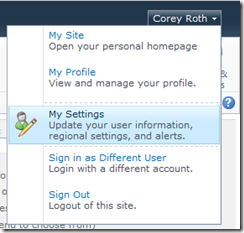
Clicking this link will bring you to a page that contains profile information.
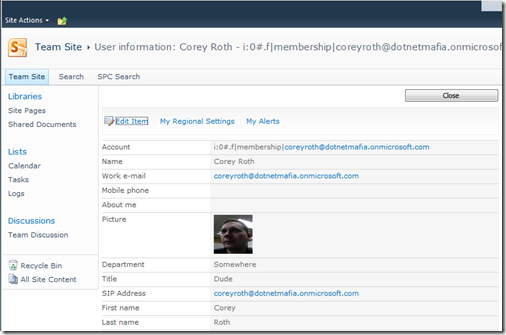
However, we’re not interested in the profile, we’re interested in the My Regional Settings button at the top. Click it and we can fix the problem.
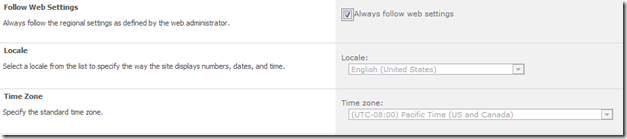
Uncheck the Always follow web settings checkbox and then we can change our time zone.
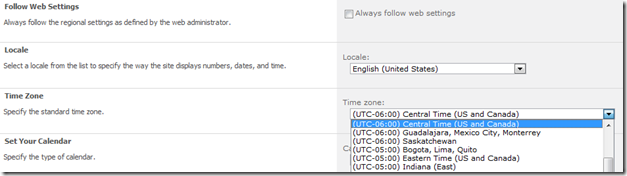
This is also where you can change the Locale as well if you want your dates in a different format. Once you make these changes, your document libraries will show your documents with time stamps adjusted for your time zone. This setting is available in SharePoint 2010, SharePoint 2007, as well SharePoint Online. The screenshots were from my Office 365 account.