Should you automatically map crawled properties to managed properties in SharePoint Enterprise Search?
Posted
Wednesday, December 15, 2010 4:12 PM
by
CoreyRoth
There is a setting that you can find in SharePoint Enterprise Search to automatically generate a new managed property for each crawled property discovered in a particular category. You find this setting in your Search Service Application under Metadata Properties –> Categories. The category we deal with the most is SharePoint since site columns from SharePoint end up here. Click on the arrow next to SharePoint and choose Edit Category.
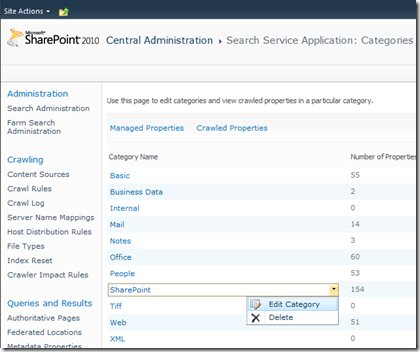
On this screen, you will see the option in question under Automatically discover new properties when a crawl takes place. It is labeled as Automatically generate a new managed property for each crawled property discovered in this category.
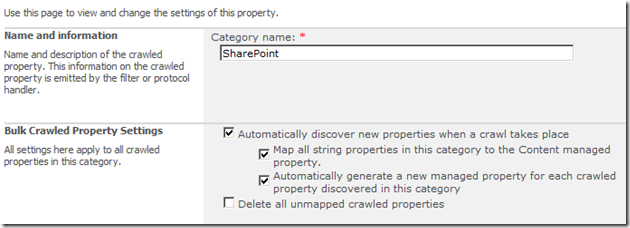
I hesitated a bit before I tried this property because I was afraid that my managed properties would get filled with a bunch of junk. I proceeded anyway to see what would happen though. After, I set it I did an incremental crawl. I went back to my SharePoint crawled properties category page when it finished and I was surprised to not find that anything changed. I still had many unmapped crawled properties. I then decide to try a full crawl and again I didn’t see any changes. I decide this is a good thing though. I would really only prefer that it map my own custom crawled properties as opposed to the heap of ones that are already there.
At this point, it was clear to me that this setting only affected new crawled properties. I quickly created a new Site Column in a list called TestColumn. I performed yet another incremental crawl and sure enough I had a new managed property created as well. Take a look.

It created the new managed property for us named owsTestColumn. As you may know all SharePoint site columns get prefixed with ows_ as crawled properties. It kept the ows prefix when it created the managed property. At this point, I have a fully usable managed property that I did not have to create manually.
So do I recommend you use this setting? Well if you happened to read my SharePoint Naming Conventions Guide on NothingButSharePoint.com, you would know that the answer is no. I don’t like the ows prefix. The point of managed properties is to create an abstraction layer so that you can get some consistency in the names you work with in search. The other reason I recommend against it is in case you have site columns named different things (for example ProductId and ProdId). So in theory, it sounds like a good idea, but it really isn’t worth using in the end. That’s just my opinion though. If you think it will work for you then I encourage you to try it out. Also remember if you need to test a lot of managed properties consider using PowerShell. This is a great way to create managed properties in new environments.