A quick guide to CoreResultsWebPart configuration changes in SharePoint 2010
Posted
Monday, April 5, 2010 4:38 PM
by
CoreyRoth
Lots of things have changed in Enterprise Search and the CoreResultsWebPart is no exception. Of course, I’ve already mentioned that you can override certain methods now to affect how queries execute. A number of options have moved around and a few new ones have shown up. If you remember MOSS 2007, the properties looked something like this.
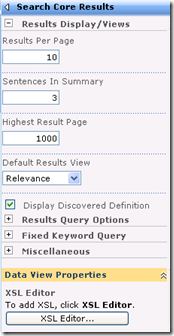
Most of the options you have used before are still there, it’s just a matter of finding them. The groups are now Location Properties, Display Properties, Results Query Options, and More Results Link Options.
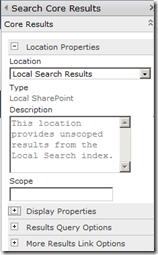
The first thing to note is the Location Properties. If you ever took a look at Federated Search, this might look familiar to you. All web parts now use the Location to get default values. This allows the CRWP to display local search results, people, FAST, or federated locations as well. Take a look at the options.
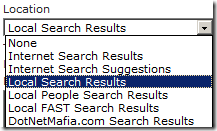
Ok, yours probably won’t have the DotNetMafia.com Search Results. I added that for my demo on Enterprise Search I gave last week. Also note that the Scope property has been moved here instead of being buried under Miscellaneous.
Staying with the Location theme here, let’s take a look inside Display Properties.
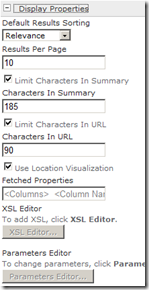
Notice that the Fetched Properties and XSL Editor are grayed out? This is because the Use Location Visualization checkbox is set. This tells the CRWP to use the columns and XSL defined at the federated location level. If you we go to the Search Service Application and look at the Local Search Results Federated Location, we will see that they added a new section for the CRWP.
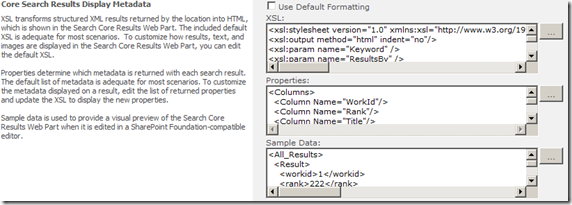
What’s cool about this is that you can define a consistent look and feel for search results for all search centers on your farm. Of course, if you don’t want to use the location’s defined visualization, you can uncheck the Use Location Visualization checkbox in the CRWP and define your own.
Let’s take a look at some of the other options. Under Display Properties, you can also set the sort order (sorry only Relevance and Modified Date are still supported unless you use FAST). There are also new options to limit the number of characters in the URL as well as in the summary.
The last section to mention is Results Query Options. A new dropdown is available to override the Query Language. The Cross-Web Part query ID has been moved here. You can also still specify the Fixed Keyword Query here and you can make use of the Append Text To Query option that I have mentioned in a previous post. Remove Duplicates, Search Stemming, and Ignore Noise Words all got moved here as well.
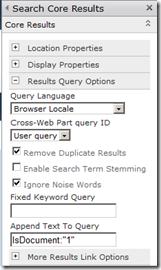
This only configures the configuration changes of course. The Web Part itself underwent a ton of changes to make it support overrides, FAST Search, Wildcards, and more.