Dude! Where’s my Search Center?
Posted
Thursday, March 11, 2010 1:24 PM
by
CoreyRoth
You might have seen my last post on People Search and were so excited to try it out only to find that you only have a Basic Search Center template available or the search center you have already created doesn’t have a People tab. By default, on the New Site menu, you are only able to create a Basic Search Center. This site template is functional but it doesn’t give you the ability to do a people search. This effectively corresponds to the Search Center site template in MOSS 2007.
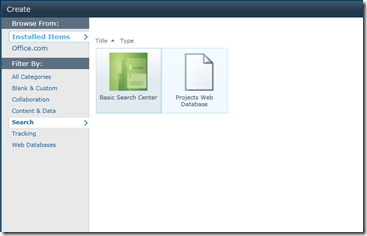
There are two new search center templates available though Enterprise Search Center and FAST Search Center. However, to see those, you need to activate the Enterprise Features on your site collection.
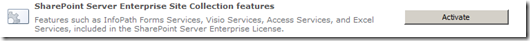
Once you activate them, you’ll see the two new site templates available on the New Site menu. Don’t you just love that new Silverlight app to pick new sites?
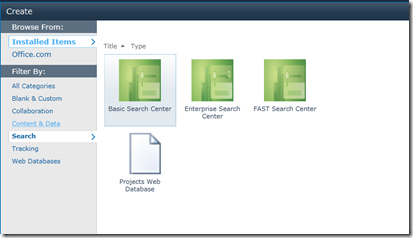
The Enterprise Search Center is the one you want (unless you actually got FAST working). This site template corresponds to the old publishing site template Search Center with Tabs back in MOSS 2007. You also had to do the same thing in the last version of SharePoint as well.