Ctrl+Comma – The Navigate To Window in Visual Studio 2010
Posted
Friday, February 26, 2010 2:06 PM
by
CoreyRoth
I attended the monthly Microsoft Solution Advocate call this morning and during the demo of some cool code you use in your Windows 7 applications, they pointed out a new feature in Visual Studio 2010 that I hadn’t seen before. When you press Ctrl+Comma (,), it brings up the new Navigate To window.
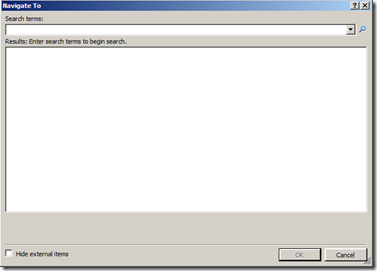
This window allows you to do a quick search for classes and methods that are in your solution. If you have Resharper installed, I think this key combination is already bound, so this may not work. Typing in a few letters, gives you results that look this.
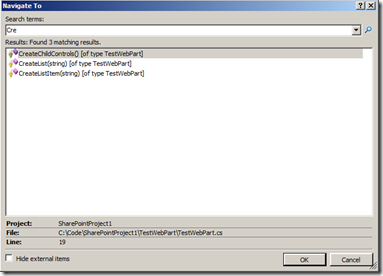
As you can see it brings up methods that are in my solution. You can also type class names and various other things. Now before you start, I am sure this was already in Resharper years ago, but it’s still kind of a neat feature. Try it out.