I've just started working with the new Sitecore 6 Page Editor. Yesterday, I noticed something that really bothered me - a content editor user (one who I had placed in the Sitecore Client Authoring role) seemed to have access to the full "Insert From Template" functionality. As I had been very careful to only assign templates where it made sense for certain templates to exist, I was a bit upset that this loophole was available to my content editor. See screenshot below.
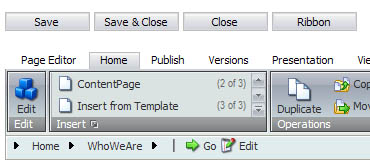
In previous versions of Sitecore, I believe the "Insert From Template" functionality was limited to Admin users? Anyway, I needed to remove this option so my content editor wouldn't accidentally add a nonsensical content item in the wrong place. A few searches of the SDN forums later, I found this post with a great response from Ivan Sharamok. The first suggestion was to change the roles the user is in. In this case, I really need this user to be in the Sitecore Client Authoring role. That leaves me with the second option - editing the security for that particular link in the ribbon.
Here's a screenshot of where that is done:
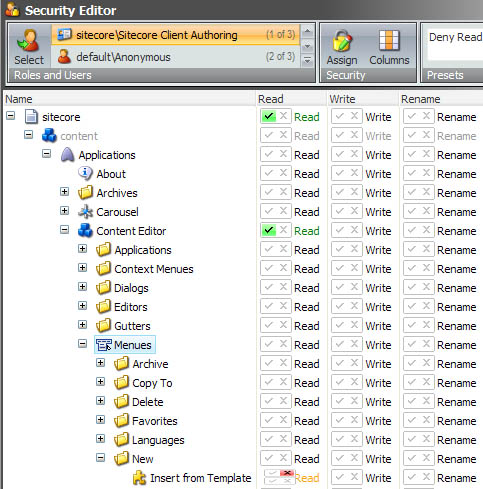
Note, this is done in the Core database, not in Master.
I'm still learning a lot about Sitecore 6, and I'm particularly curious why the checkboxes appear strangely stacked in the security editor for that item. But regardless, this did what I needed - it removed the Insert From Template option from the Page Editor for this user. He is now properly limited to adding only those templates which I have allowed.