Office 365 How to: Create a public facing website with SharePoint Online
Posted
Friday, April 15, 2011 10:56 AM
by
CoreyRoth
I had been told from the beginning that you can create “simple” public facing websites with SharePoint Online / Office 365. However, I had never seen the setting a place to create the public web site in the beta until recently. If you go to tenant administration (located at https://yourname-admin.sharepoint.com) and go to the Site Collections page, there is a new option under the New button in the ribbon.
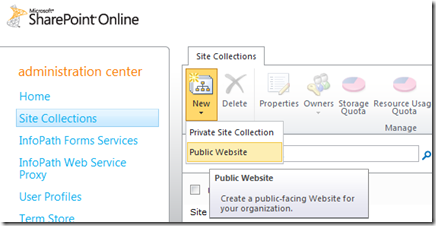
Clicking on the button, presents you with a dialog asking you about your new public website. There are quite a few options to configure so let’s take a look at them.
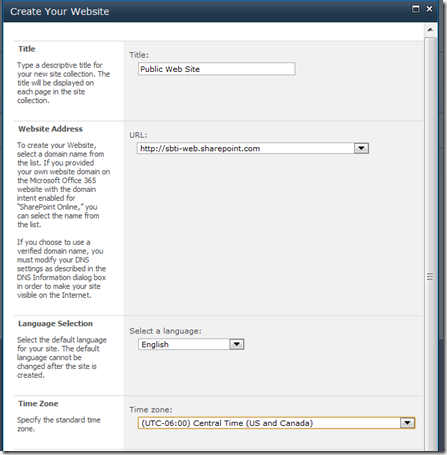
After you provide a Title for the site you are asked to provide a URL for the public site. However, by default, the only option you have is http://yourname-web.sharepoint.com. However, you can use your own name if you configure your DNS settings in the Office 365 administration page. I’ll just use the default URL here for today. You are then also prompted for a default language and time zone. Further down the screen you will see a few more options which are required.
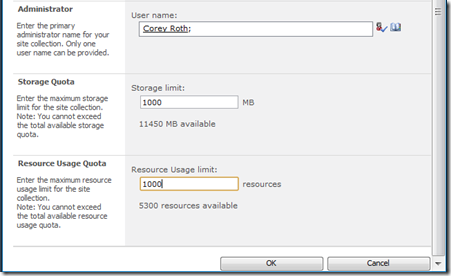
You must provide an administrator for the site and then you also have to provide a storage quota and resource usage quota. These require values, so I usually just put in 1000 for each. It’s hard to know at this point how many “resources” a typical site might need. Hopefully, there will be some official guidance on this at some point. Once you do say ok, give it a few minutes to create your new site collection.
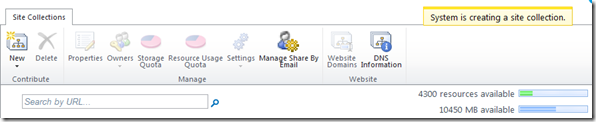
When it’s finished provisioning your site collection, you’ll see it in the list.
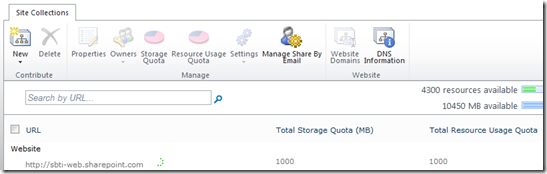
You are now ready to check out your new public facing web site with SharePoint Online. What does it look like? Take a look at the image below or go to http://sbti-web.sharepoint.com and check it out for yourself.
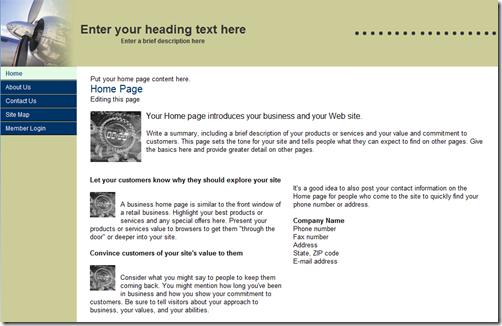
As you can see it actually creates a simple site with a Page Library. It actually looks nothing like SharePoint either. Clicking on the Member Login link takes you to the Page Library itself where you can edit the pages.
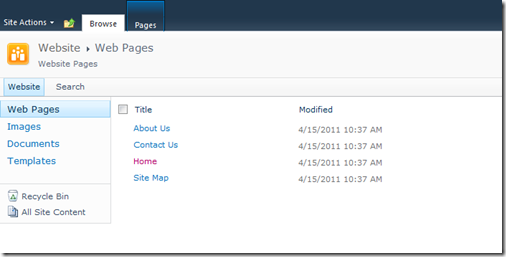
Clicking on one of the pages allows you to start editing.
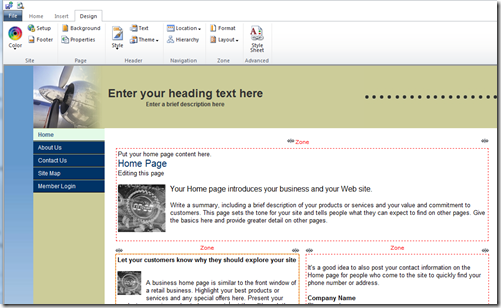
One issue I did have is that even though I am an administrator I can’t see all of the administration options in the Site Actions menu.
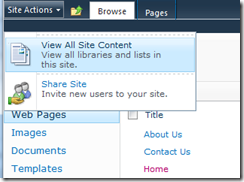
I’m not sure if this is a bug or by design. I’ll probably post something in the forums and ask. However, you can still get to the Site Settings page by going to /_layouts/settings.aspx. Here, you can get to the solutions gallery, master pages, features, etc.. You should be able to brand the site just like you would any other SharePoint site using SharePoint Designer and / or sandboxed solutions with Visual Studio 2010.
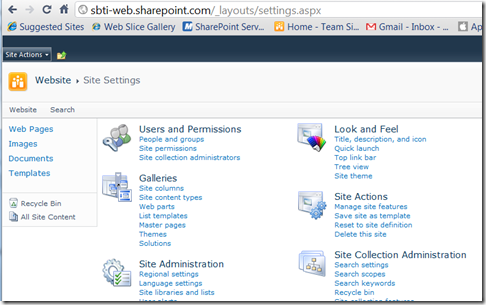
That’s a quick look at the public facing site options with Office 365. From my understanding, this is meant for simple public sites and not the equivalent of FIS. I think if you try to build a site or hundreds of thousands of users per day, you’ll quickly exceed your resource quota. However, it’s great for simple brochure type sites that are easy to manage.